STEP -I
First to Install the Idea Netsetter
STEP -II
Remove the Idea Sim Card And Insert any other Card
---One Error Meassage in window box---
Only the Specified SIM/USIM Used On the Device
Click Ok Buttun
now download this unlocker.
download
this calculator have some specious activity so u have to disable ur antivirus tillu r using this calculator.
go in setting connect modem by its port.
now in huawei unlocker tab click on read device.
after displaying imei check on auto-unlock after calculate.
and ur device is unlocked it will accept all sim but it will not connect any sim accept idea.
now u have to update its dash board to unlock dashboard.
so download it from here.
DOWNLOAD HERE
run this file go acc to instructions and ur modem is unlocked with all sims.
now uninstall the idea netsetter software and install that dashboard which is in modem right now.
enjoy unlocking.
for more software help
click here
EARN ONLINE MONEY WITHOUT ANY INVESTMENT
Make A Free Website
Free Hosting. Free Design Tools
Easy To Use. Everything You Need
WebStarts.com
First to Install the Idea Netsetter
STEP -II
Remove the Idea Sim Card And Insert any other Card
---One Error Meassage in window box---
Only the Specified SIM/USIM Used On the Device
Click Ok Buttun
now download this unlocker.
download
this calculator have some specious activity so u have to disable ur antivirus tillu r using this calculator.
go in setting connect modem by its port.
now in huawei unlocker tab click on read device.
after displaying imei check on auto-unlock after calculate.
and ur device is unlocked it will accept all sim but it will not connect any sim accept idea.
now u have to update its dash board to unlock dashboard.
so download it from here.
DOWNLOAD HERE
run this file go acc to instructions and ur modem is unlocked with all sims.
now uninstall the idea netsetter software and install that dashboard which is in modem right now.
enjoy unlocking.
for more software help
click here
EARN ONLINE MONEY WITHOUT ANY INVESTMENT
Make A Free Website
Free Hosting. Free Design Tools
Easy To Use. Everything You Need
WebStarts.com
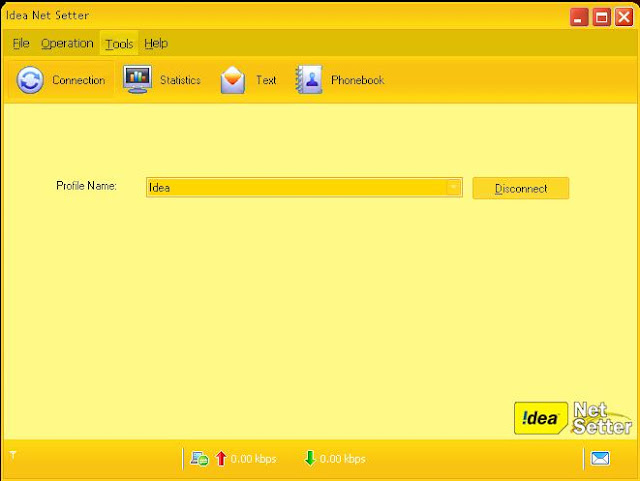
thanx for usefull post, i have unlocked my modem..
ReplyDeleteDelhi Escorts
Nice information really useful for those who want to unlock their Huawei modem from network lock. However i got my Huawei E1732 modem unlocked from network lock at TheUnlockArena.com here they helped me to unlock my modem using unlock code.
ReplyDelete